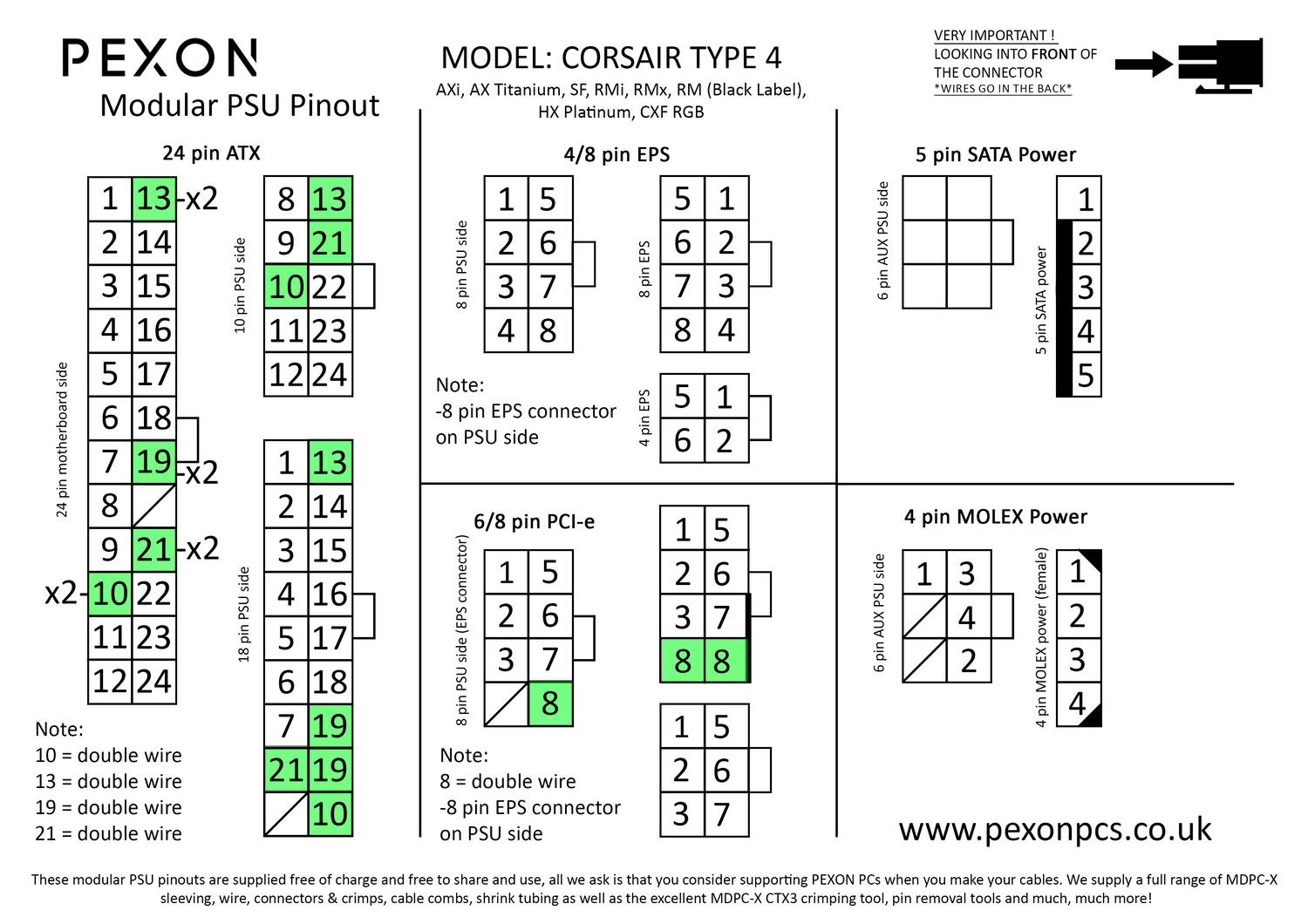PSU CABLE PINOUTS

IMPORTANT INFORMATION
Here are a few important notes regarding our PSU pinouts.
These pinouts are free to use and share; all we ask is that you kindly consider supporting PEXON when ordering parts for your upcoming build. We supply a full range of MDPC-X sleeving, wire, crimps, connectors, combs, tools and much, much more!
IMPORTANT NOTES
-All pinouts are fully tested and are the ones we use on all of our custom cables.
-PLEASE check the ortientation of the connector on the diagram. The numbers on the diagrams are looking into the FRONT of the connector (see top right of pinout), so the wires go in the BACK of the connector.
-Green blocks designate double wires and their corresponding positions PSU side.
-Strike throughs ( / ) on the diagram show BLANK positions on the connectors. Strike throughs have no pin in that position.
-All connectors are standard ATX, EPS or 6 pin peripheral (for SATA and MOLEX power) unless otherwise stated on the pinout diagram.
-Please, check, recheck and triple check the correct pinout has been carried out in the making of your cables before you install them in your rig. Use a multimeter with the continuity function (beep) to ensure each pin is located correctly. We would also recommend grabbing a PSU tester before installing in your finished system.
-These pinouts are supplied, free and are fully tested in house at PEXON. We are not liable for any damage, failed equipment or errors when interpreting these diagrams.
-If you have ANY questions, as ever, please do not hesitate contacting us!
Unsure about what pinout you need for your PSU? We've made a compatibility chart HERE